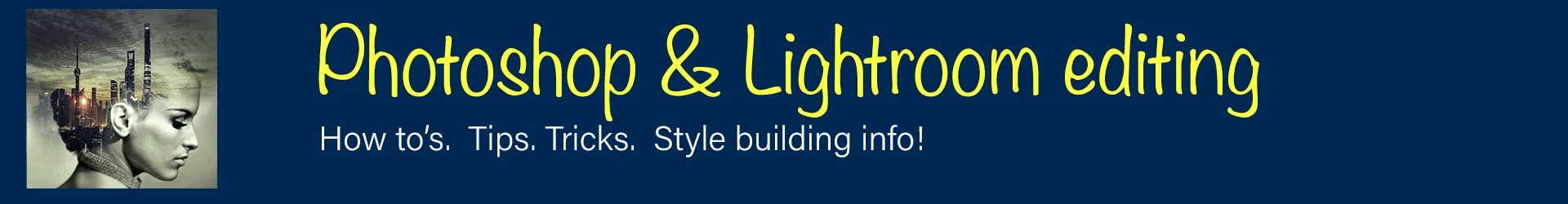NOTE:
If you are wanting to sign up for the free Museletter just click here!
If you are looking for the Chandler Studio workshops or 1on1 sessions, check here! This page is for online training sessions.
Welcome!! Let’s learn something new!
Style!
“I don’t write testimonials very often (mostly out of sheer laziness) but I just wanted to pass on to anyone who’s considering working with Dave Kelley: It is absolutely worthwhile! I spent two full days with Dave and his lovely wife, Linda. They made me feel right at home! Linda even made cookies while we were doing our second day of shooting! I had the pleasure of working with talented models who were very patient with me. Then I had time to edit, ask questions about the shoot, about editing techniques, about working with models and even just about life! I gained more confidence behind the camera, I learned more about lighting, and I rose to a higher level in my Photoshop abilities. Regardless of how far you are in your photography journey, I would highly recommend taking a course with Dave Kelley Artistics.”
“Amazing!!
My most recent obsession is watching your editing tutorials one by one. It is reminiscent of me watching Bob Ross paint “happy little trees” as a kid all day long. I’m honestly not saying this just because I’m a fan of your work, but becoming a member of your website is one of the best investments I’ve made in a long time. I’ve learned so much in such a short period of time. Thank you so much for the incredible service that you provide sir.”
That single concept is what it’s all about. I’m sure you’ve seen artists, photographers, sculptors, and painters where you can see their style. Very quickly, you can begin to identify the creator by simply seeing their work without seeing their name. A creative style is very personal and, as such, is unique to each person. You can’t get a style overnight. It takes years to mature and grow into something recognizable.
The goal of this training site is not to make your photography/art look like mine. We will go over the tools and techniques, of course, but I will encourage you in every video to explore and apply the tools in your own way. I show the how, but I encourage you to consider the why, how much, and in what way. I give you the same basic images to work with as I do in the video. But I want you to edit it YOUR way using the tools. Your eye and heart will push you towards a bit more warm tint, dodge this a little more, smooth this differently, and bring out the shadows just a bit more. Every subtle change makes it an image with your style applied.
Your style is within you (like the force), and you just need to develop it. I guess I’m your Yoda, although I’ve been told my style is more Bob Ross. I’ll take either. Your whole life has formed you to be who you are. Every bit of art you loved, or hated, or love lost, or a birth, or death, or an old movie you loved, these all, in tiny increments, have made you…you. And your style is as unique as you are because of it. We need to practice until it starts to show.
I’ve broken down the site into 5 sections below (blue buttons below) so you can concentrate on what you are most interested in. The Editing section has the most available because that’s where your style comes from for the most part. But all are fun and informative. Explore!!
I’ve included a ‘Quickie’ set of videos that are about 5 minutes long and are a great reference for a single skill. If you are editing an image and want to review Dodge and Burn, you can do that easily without watching a whole editing session to see just that.
Sign up today!!
Subscriptions include full access to EVERYTHING. And NOTHING EVER goes away, so you can come back and watch again as you learn. And, of course, new things are added regularly! New sessions are announced in this Facebook Group so join!!
You can try it out for a week and see what you think. Free. To continue, just keep using it as long or as often as you’d like and pay either $25 a month or $200 for a year. You can cancel at any time yourself. Just log in and look at your account. No groveling or phone calls.
ACTIONS, BRUSHES, and SKYS for PHOTOSHOP!!
They include Dodge and Burn, Frequency Separation for 8bit and 16bit, Sun Rays and Straight Rays for special effects.
Dave Kelley Artistic Actions - version 3 (10/19)
Brushes with smoke, lighting, lighting, makeup, and more
Brushes for smoke, lightning, lighting, makeup, and more - Version 2 (12/20)
Over 40 amazing Skys for Photoshops Edit > Sky Replacement feature.
Skys - Version 1 (12/20)
And here is a collection of smoke and lighting and some other brushes you are welcome to add.
QUICKIES!! - grab and go
Q-Dodge and Burn - Q1 - most important at the top. Dodge and Burn are about the most important tool!!
Q-Why dodge and burn? - Q2 - I’ll show you how important it is by taking a circle and turning it into a sphere
Q-Adjust before edit - Q3 - get an image adjusted for light, dark, and shadows before editing
Q-Floor and background cleanup - Q4 - clean up the floor and background easily
Q-Liquify hair - Q5 - Make that hair POP!
Q-background - Q6 - add a quick mood setting background
Q-Light rays - Q7 - put some light rays to enhance an image
Q-Reflections - Q8 - quick and effective floor or wall reflections
Q-Center highlight - Q9 - using Lightroom. Bring your subjsct to the front
Q-Background Blurring - Q10 - add that f1.2 lens in post
Q-Censoring for social media - Q11 - made super easy
Q-Stretch the image - Q12 - make the studio look bigger or just get that space you need
Q-Spotlight effect - Q13 - sometimes it’s easier to get that sharp spotlight in post.
Q-Frequency Separation - Q14 - made simple and quicker
Recent half hour edit additions!!
Full Edit - Ariana on the bed - ES74 - Brining an image from bla to popping, and blending tan lines
Editing directly on the screen - TS14 - Leaving the mouse and/or editing tablet behind, mostly
Full Edit - Window light - ES73 - How to use simple window light and how to edit that style of lighting
Full Edit - Hair, hair, and more hair - ES72 - How to make a little hair explode into a massive amount
Full Edit - Sarah G - ES71 - Working with all the usual suspects and how to get an image to pop off the page
Full Edit - Lyssa outdoors - ES70 - Working with FS and DB as well as liquify in natural light
Full Edit - Lyssa - ES69 - A complete edit of a darker bodyscape covering a lot of detail - FS, D&B, and censor bars
Full Edit - Griffin - A little dodge and burn training as well as Frequency Separation
Full Edit - Elley on the beach - going on location with lighting and a rare beautiful sunset and low tide
Full Edit - Ellie on a bed (NUDE) - working the curves with dodge and burn
Full Edit - Loe Row on the wall (NUDE) - lots of dodge and burn and shadows
Full Edit - We’ll edit Lisa and add a floor under her feet
Full Edit - Michelle highlighting the face and some D&B and Frequency Separation.
Reflection reflected - Double does of doing some reflecting techniques.
Backing up your data - the most important thing you can ever do with your pictures
The beach - Changing the background to be brighter, darker, or even blurred
Red flowing Dress - a chance to work with images from a big flowing dress. Composite and modify
Full edit - Marcela in the pool - using the usual suspects, D&B and FS. Using Frequency Separation and adding more water drops
Tablet options - a quick look at tablets you need to edit properly.
The Shadow Knows - changing everything before actually editing
More Frequency Separation practice - face this time
Frequency Separation made easy - Simplifying and explaining the complicated
Using Dodge and Burn to add depth - This is how artists bring dimension to paintings and drawings
Full Edit - Michelle’s Triangles - Editing a darker image to bring out the artistic triangles
Photoshop Actions - How to create one and save some time on repetitive things
Full Edit - Joy in Utah - Editing location images works a bit different. Same tools, just different mind set
Marking your images to keep organized - This is how I mark my images for editing and why.
Full Edit - Ariana in the alley - taking a failed image, lighting, and bringing it up to standards and making some art
Frequency Separation 101 - Lets learn how to have perfect skin with texture.
Full Edit - Elley Realistic Mirroring - How to do a mirror image with a reflection on the floor and make it look real
Full Edit - Elley Steam Punking it - We go deep into adding the background and using dodge and burn to make everything pop
Photoshop 101 - Just going over the tools and navigation for beginners but regular users might catch something new
Full edit - Shafts of light with Violet - You’ll learn ways to add light shafting to an image
Full Edit - Aurora and her wine - We’ll play with a new tool in Lightroom. The Texture tool
Lightroom 101 - just a quick overview of the interface that might help someone get up and running quicker
Technique - Dark hair to lighter hair - we change Aurora from a dark brown to light, light blonde in a few simple strokes
Full Edit - Diana Robe - This session we work with Liquify in a way to not change much around it as we morph
Full Edit - Jamie’s Legs - This is mostly practice of tools and techniques from previous sessions
Studio ideas and tour - A tour of my studio in Arizona just to help give ideas for those building their own.
Full Edit - Low steampunk - This session had a new technique were compositing detailed backgrounds will work better
Mindset for creativity - Try to get your head around finding something unique
Lighting session with grids - here’s a shoot with Ziva where I explain the lights and then show you the results
Full Edit - Ariana into a redhead - We’ll change her hair color, but also learn some artist tricks to highlight eyes and lips with D&B
Full Edit - Ariana in HB - here we will do an edit without any filters AND take off a back tattoo so it looks natural without it
Full Edit - Aurora and wine PART 1 - A basic edit but using liquify to fix a problem in a unique way
Full Edit - Aurora and wine PART 2 - Collecting and manipulating backgrounds can be great fun and you can be very creative
Full Edit - From the trash - we will take an image we would have normally passed over as under exposed and make it shine.
Full Edit - Candle and Smoke - time to get all artsy and put a woman in the smoke of a candle (requested by a member)
Request a ‘Session’ to cover something you would like.
You are always welcome to fill out the request form at the bottom of this page if there is some specific topic you’d like me to cover. I’ll be adding something new every few days. May as well be something you are most interested in.